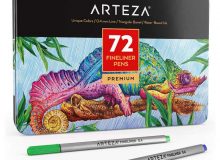What is the Best Tablet to Buy? – Drawing Tablets for Digital Artists
 Best buy drawing tablets in 5 different categories
Best buy drawing tablets in 5 different categories
Every digital artist has their own preference and opinion on this and at the end of the day, it comes down to personal choice.
Should it be a direct pad where you draw directly onto the screen or indirect onto a pad that’s connected to the visual monitor?
Graphics software can be an expensive ‘add-on’ so a bundled package with software could be an attractive proposition. You may just be looking for your first graphics tablet or perhaps you have plenty of graphics experience and need an upgrade.
To help you we have five best buy drawing tablets in different categories so whatever you are looking for there will be one to suit your artistic talents and stay ahead of the game.
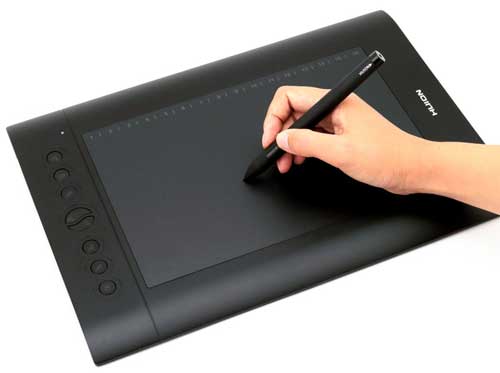
Best art tablet for beginners: Huion H610PRO Painting Drawing Pen Graphics Tablet
The Huion 610PRO is a superb entry-level tablet both in design and build and exceeds the quality of several more expensive ‘branded’ names.
Ideal for the graphics tablet novice as it’s a high quality, easy to use pad with superb pressure sensitivity that allows the pen to flow with effortless precision. With a relatively large screen, it gives plenty of free drawing surface, which is an important feature for a first tablet user.
The 610PRO is a sleek design which is very pleasing on the eye whilst being surprisingly robust – essential for an on the go artist. The result is a stylish, multi-functional graphics tablet that is as light as a feather. Bear in mind that this is an indirect drawing pad that requires connecting to a monitor rather than drawing directly onto the tablet. It has a very affordable price tag and is a leading light in the beginner’s category. See the latest price for the Huion H610PRO Painting Drawing Pen Graphics Tablet right here…
 Best of the Cintiq line – Wacom Cintiq 22HD
Best of the Cintiq line – Wacom Cintiq 22HD
You would think that the largest and most expensive of the incredible Cintiq range would be the obvious choice for this category but not so! The Wacom Cintiq 22HD wins hands down for a number of key points.
The feel and realism when using this direct draw pad make it the closest experience to drawing o paper out of the range. It has express keys and easy to locate controls which are simple to customize so that you are not relying on the keyboard. This allows you concentrate on the drawing at hand without distraction.
The screen has great luminosity and provides an excellent dynamic, and comfortable experience with the stylus that is both smooth and flowing. The large active area of the screen is more than ample and the fantastic pressure sensitivity allows for the most delicate stroke and line with pure precision.
You can go for the larger 24HD or 27HD however we believe that the 22HD provides more versatility and can take on the most complex jobs you can throw at it with ease for a considerably lower price ticket. This is without a doubt the best high spec : value graphics tablet on the market. See the latest price for the Cintiq 22HD right here…
 Best 22” Cintiq alternative graphics tablet the Huion GT-220
Best 22” Cintiq alternative graphics tablet the Huion GT-220
The Cintiq range is without doubt the best you can buy but comes at a cost. If you don’t want to invest that heavily and want a quality tablet with a decent sized screen the Huion GT-220 could be just what you are looking for.
It will satisfy a new starter or experienced professional alike and provides an exceptional wide screen experience. The screen is key displaying exceptional tones and color making it a joy to draw on.
There are some issues with the GT-220 and some artists have experienced glitches with drivers and installation, location of cables and some incompatibility problems with specific graphics software. Despite some small technical hitches this tablet scores highly in terms of size, overall quality and price. See the latest price for the Huion GT-220 right here…
 Best graphics tablet for under $50: Wacom Bamboo Capture (Refurbished – certified by Wacom)
Best graphics tablet for under $50: Wacom Bamboo Capture (Refurbished – certified by Wacom)
We don’t normally recommend refurbished models but had to make an exception in this case. For under 50 bucks you can get a Wacom certified refurbishment of one of the best indirect draw tablets on the market.
If you are on a tight budget, just starting out in the digital medium or want to buy a cheap quality second tablet this is one of the best tablets at this price.
The certified model offers exactly the same high standard and configuration as the brand new product and comes with a full 12 months warranty.
It is highly portable with a sleek design and has four customizable Express Keys that are used to create useful short cuts. The multi touch feature gives you the opportunity to use hand gestures as additional controls giving control to swipe, scroll, zoom and rotate.
The body has a natural feel with an ample active area to tackle most creative work and with any Wacom you know you are getting top drawer quality for an exceptionally low price. See the latest price for this tablet right here…
 Best tablet with software bundle included: Wacom Intuos Pen and Touch Small Tablet
Best tablet with software bundle included: Wacom Intuos Pen and Touch Small Tablet
Having a quality software bundle included in the price makes the Wacom Intuos very attractive. The included downloadable creative software – Autodesk Sketchbook Express & ArtRage Studio is top-drawer stuff that would otherwise have been an unwelcome additional expense.
Putting the software aside this is an excellent drawing tablet that maintains the main features of the Bamboo capture.
The pen is battery free with 1024 sensitivity levels that give left and right handed users a natural feel to sketch, draw, paint – in fact anything the software will let you do. There is also the multi gesture feature that allow your fingers to scroll, zoom and navigate your artwork.
There are four fully customizable express keys to keep you in full control of your preferred actions. It is Mac and PC compatible and can be used with any graphics drawing software. The 8.3” x 7” active area is compact enough for small working areas but large enough to not feel artistically restricted.
The tablet connects to the computer by cable but for a few extra dollars there is a wifi pack that can be added to provide more freedom. All in all this is an excellent buy and extremely good value with the software bundle included. See the latest price right here…
 Are looking for a tablet for portable entertainment and to stay productive while on the go? Take a look at an excellent article on reviews.com that analyse four current top rated tablets to suit your lifestyle
Are looking for a tablet for portable entertainment and to stay productive while on the go? Take a look at an excellent article on reviews.com that analyse four current top rated tablets to suit your lifestyle
If you still need more ideas check out other graphics tablet reviews here…