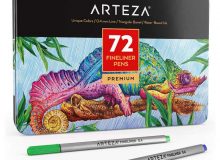5 top brand graphics drawing tablets under $50
 Graphics tablet comparison of the market’s most affordable for under fifty Bucks
Graphics tablet comparison of the market’s most affordable for under fifty Bucks
Most professional digital artists own a higher-end tablet that is suitable for everyday work. However, some need a tablet that is not only reliable, but also can easily be moved between locations. Besides the better portability, artists might also want to get their hands on something to which possible damage wouldn’t be as detrimental, compared to the cost of replacing a higher-end tablet.
This list demonstrates some of the best inexpensive graphics tablets sold for under $50, especially aimed at those on a limited budget, who require both portability and stellar reliability.
Monoprice Graphics Drawing Tablet 5.5” x 4”
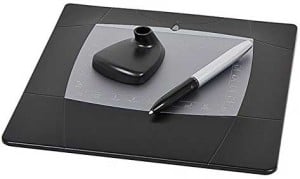 Featuring a resolution of 2540 LPI with 100 RPS, 1024 levels of pressure sensitivity, and 5.5” x 4” of active area, this Monoprice tablet is a great value for the ultra low price. Powered by USB, the tablet works well with PC / Mac, but the included software is not compatible with Windows 7 or Mac. Packaged within the box are the tablet itself, USB cable, and pen. Pens for this tablet require one AAA battery. Replacement pen nibs and other accessories may be included within other package configurations.
Featuring a resolution of 2540 LPI with 100 RPS, 1024 levels of pressure sensitivity, and 5.5” x 4” of active area, this Monoprice tablet is a great value for the ultra low price. Powered by USB, the tablet works well with PC / Mac, but the included software is not compatible with Windows 7 or Mac. Packaged within the box are the tablet itself, USB cable, and pen. Pens for this tablet require one AAA battery. Replacement pen nibs and other accessories may be included within other package configurations.
The software included enables the user to sign, annotate, modify documents, and more. This tablet is compatible with a number of popular photo editing and publishing programs. The Monoprice tablet is applauded for its efficient drawing ability, sturdy construction, installation ease, and excellent value, but the cons consist of the fact that the pen fails to include an eraser and the incompatibility of software with certain operating systems. Overall, this tablet is a stable product with great reliability—however, if you tend to do more difficult work than a hobbyist, perhaps you would consider leaning toward something a bit more intricate. See latest price right here…
Rating: 70 : 100
Turcom Graphics Drawing Tablet 8” x 6”
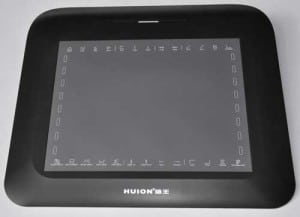 Featuring a resolution of 4000 LPI with 200 RPS, 2048 levels of pressure sensitivity, and 8” x 6” of active area, this Turcom tablet exceeds expectations. Powered by USB, the tablet works well with PC / Mac, but the included software is not compatible with Mac, while Windows 7 compatibility is temperamental. Packaged within the box are the tablet itself, USB cable, pen, replacement nibs (5x), and pen stand. Pens for this tablet require one AAA battery.
Featuring a resolution of 4000 LPI with 200 RPS, 2048 levels of pressure sensitivity, and 8” x 6” of active area, this Turcom tablet exceeds expectations. Powered by USB, the tablet works well with PC / Mac, but the included software is not compatible with Mac, while Windows 7 compatibility is temperamental. Packaged within the box are the tablet itself, USB cable, pen, replacement nibs (5x), and pen stand. Pens for this tablet require one AAA battery.
This tablet comes equipped with the same software as the Monoprice tablet and has the same capabilities. The Turcom tablet is applauded for its efficient working of custom brushes, natural-feeling surface, sufficient active area, ability to rapidly change between mouse and pen, and excellent value, but the cons consist of a difficult installation for those who aren’t tech savvy, some freezing when drawing, and a fragile pen. Overall, this tablet gives the user a real bang for their buck, is great for travel, and serves as a great alternative when compared to higher-end tablets. See latest price right here…
Rating: 75 : 100
Ugee EX05 Graphics Drawing Tablet 8” x 5”
 Featuring a resolution of 4000 LPI with 200 RPS, 2048 levels of pressure sensitivity, and 8” x 5” of active area, the EX05 scores highly. Powered by USB, the tablet works well with PC / Mac. Packaged within the box are the tablet itself, USB cable, pen, replacement nibs (8x), nib removal tool, and pen holder. Pens for this tablet require one AAA battery. Capabilities include numerous soft keyboard shortcuts like Save, Open, Mail, Web, etc. Compatibility includes Adobe Photoshop, Manga Studio, Autodesk Sketchbook Express, and others.
Featuring a resolution of 4000 LPI with 200 RPS, 2048 levels of pressure sensitivity, and 8” x 5” of active area, the EX05 scores highly. Powered by USB, the tablet works well with PC / Mac. Packaged within the box are the tablet itself, USB cable, pen, replacement nibs (8x), nib removal tool, and pen holder. Pens for this tablet require one AAA battery. Capabilities include numerous soft keyboard shortcuts like Save, Open, Mail, Web, etc. Compatibility includes Adobe Photoshop, Manga Studio, Autodesk Sketchbook Express, and others.
The EX05 is applauded for its sleek size, software compatibility, stellar pressure sensitivity, and ease of use, but the cons are nonexistent. Overall, this tablet is of excellent quality and value—it’s great for travel and has versatility that ensures even the most difficult of tasks are achieved with ease. See latest price right here…
Rating: 85 : 100
Huion 8” x 5” Graphic Drawing Tablet 8” x 5”
 Featuring a resolution of 4000 LPI with 200 RPS, 2048 levels of pressure sensitivity, and 8” x 5” of active area, this Huion tablet is one of the top-rated on the market. Powered by USB, the tablet works well with PC / Mac and includes a one-year warranty. Packaged within the box are the tablet itself, USB cable, pen, and pen stand. Pens for this tablet require one AAA battery.
Featuring a resolution of 4000 LPI with 200 RPS, 2048 levels of pressure sensitivity, and 8” x 5” of active area, this Huion tablet is one of the top-rated on the market. Powered by USB, the tablet works well with PC / Mac and includes a one-year warranty. Packaged within the box are the tablet itself, USB cable, pen, and pen stand. Pens for this tablet require one AAA battery.
This tablet is compatible with a variety of graphic applications and comes equipped with software, so that it’s ready to go right out of the box. The Huion tablet is applauded for its software compatibility, ease of use, and excellent pressure sensitivity, but the cons consist of a fragile pen and an unreliable drive installation. Overall, this tablet is by far the most excellent pick for digital artists who need something portable. See latest price right here…
Rating: 90 : 100
Wacom CTH470 Bamboo Capture Pen and Touch Tablet (CERTIFIED REFURBISHMENT – WACOM APPROVED).
 Featuring a resolution of 2540 LPI with 200 RPS, 1024 levels of pressure sensitivity, and 5.8” x 3.6” of active area, Bamboo Capture stand high above the rest. Powered by USB, the tablet works well with PC / Mac and includes a one-year warranty. Packaged within the box are the tablet itself, USB cable, and pen (battery-free).
Featuring a resolution of 2540 LPI with 200 RPS, 1024 levels of pressure sensitivity, and 5.8” x 3.6” of active area, Bamboo Capture stand high above the rest. Powered by USB, the tablet works well with PC / Mac and includes a one-year warranty. Packaged within the box are the tablet itself, USB cable, and pen (battery-free).
This tablet is compatible with various programs like Painter, Illustrator, and others, while pre-installed software consists of Adobe Photoshop Elements and Autodesk Sketchbook Express. Capabilities include four customizable ExpressKeys that are utilized for shortcuts. Bamboo Capture is applauded for its natural-feeling surface, installation ease, multi-touch technology, ease of use, and pen eraser, but the cons consist of a short USB cord, Windows 8 incompatibility, and a sensitive pen. Overall, this tablet is an excellent choice for professionals who are always on the move, as it can easily take on any job, no matter what the difficulty. See latest price right here…
Rating: 95 : 100
*****KEEP THIS IN MIND: The Certified Refurbishment available on Amazon mirrors a brand new version of the Wacom Bamboo Capture in its look, mechanics, and overall configuration. Better yet, Wacom personally approves each tablet.
 Knowing what the best inexpensive graphics tablets have to offer will aid you in making the ultimate choice. Wacom is the most trusted company in graphics tablets, and so, despite being refurbished, Bamboo Capture is a steal and quite possibly the best option.
Knowing what the best inexpensive graphics tablets have to offer will aid you in making the ultimate choice. Wacom is the most trusted company in graphics tablets, and so, despite being refurbished, Bamboo Capture is a steal and quite possibly the best option.
On the other hand, if you aren’t satisfied with the thought of owning a refurbished graphics tablet , the Huion or Ugee brands are worth checking out. These two tablets are sufficient for all digital artists, thanks to included features and overall efficiency.
Regardless of which brand of graphics drawing tablet you choose, you will be armed with a device of high quality, one that is versatile and capable enough to complete even the most difficult of tasks.