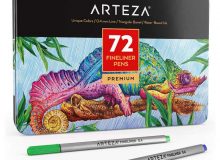Which Wacom Tablet is best for drawing? – 5 top Cintiq Tablets
Which Wacom tablet should I buy? We look at the best of the wacom digital design tablets
If you are like many digital artists, you already subscribe to the thought pattern that Wacom is generally the only brand worth looking at. So what is it that makes a Wacom tablet so special? Although this is a matter of personal choice, they are known as the premiere line in graphics tablets with Wacom digitizer screens being arguably the best you can buy. But if you’re a newcomer who is just getting started, perhaps you have wondered, “Which Wacom tablet should I buy?”
The device that any and all digital artists crave is the Cintiq which are a range of Wacom drawing tablets with screens that allow you draw directly onto the screen. Options are numerous when it comes to choosing the right device—so, to help you decide, we compare Wacom tablets at the highest level with 5 of the very best.
 1) Cintiq 13HD (DTK1300)
1) Cintiq 13HD (DTK1300)
Featuring an HD display with 1920 x 1080 resolution, 2048 levels of pressure sensitivity for the pen tip and eraser, and 11.6” x 6.5” (13.3” diagonal) of active area, the 13HD works well with PC / Mac and includes a two-year warranty. Packaged within the box are the tablet, applicable display cable, power adapter, stylus, pen holder, nine extra nibs, pen stand, and a flexible stand for the unit itself that snaps into three different positions.
Eight buttons are utilized as shortcuts, customizable with many different options available. The various configurations available stop the user from requiring access to a keyboard, except for when desiring to change tools. Perhaps the most useful shortcut option is the one allowing for the toggling between the Cintiq screen and your computer monitor / laptop screen when drawing. This option best suits those who require or simply prefer a bigger screen when completing the most intense tasks. The drawing experience of the 13HD is quite enjoyable, as the surface is ultra sensitive, especially when using the included pen, offering smooth control and registering even the lightest of strokes. Aiding the experience is the satin-type finish and texture that accompanies the screen. The nib that the pen comes equipped with is comparable to any traditional method of drawing. Movements imitate traditional drawing to a great extent, thanks to the sleek screen size. See latest price Right here…
 2) Cintiq 22HD (DTK2200)
2) Cintiq 22HD (DTK2200)
Featuring an HD display with 1920 x 1080 resolution, 2048 levels of pressure sensitivity for the pen tip and eraser, and 19.5” x 11.5” (21.5” diagonal) of active area, the 22HD works well with PC / Mac and includes a two-year warranty. Packaged within the box are the tablet, applicable display cable, power adapter, stylus, pen stand, ten extra nibs, and a flexible stand for the unit itself with a rotation feature.
Twenty-two buttons are utilized as shortcuts, customizable with many different options available, such as on-screen rotation, scrolling, zooming, and brush size. Besides giving easy access to modifier keys and keyboard shortcuts, the various customizable buttons provided generously boosts productivity. The drawing experience of the 22HD is stellar, as the pen pressure is great, registering each and every stroke with absolute ease, while also allowing the artist even more control when it comes to finishing touches. Regardless of the task, the screen of the 22HD is the ideal size and maintains the ultimate amount of versatility and capability. This, in our opinion, makes it the best wacom tablet for graphic designers See latest price right here…
 3) Cintiq 22HD Touch (DTH2200)
3) Cintiq 22HD Touch (DTH2200)
Featuring an HD display with 1920 x 1080 resolution, 2048 levels of pressure sensitivity for the pen tip and eraser, and 18.9” x 10.7” (21.5” diagonal) of active area, the 22HD Touch works well with PC / Mac and includes a two-year warranty. Packaged within the box are the tablet, applicable display cable, power adapter, stylus, pen holder, ten extra nibs, nib removal tool, and a flexible stand for the unit itself with a rotation feature.
Button capability is the same when compared to the non-touch 22HD model—twenty-two buttons that are utilized as shortcuts, customizable with many different options available. For those who enjoy working with both pen and touch, the solution is the 22HD touch, combining both pen and multi-finger touch abilities. Some of these abilities allow digital artists the ability to navigate around and perform modifications to their creations. The drawing experience of the 22HD Touch is of professional quality, as it offers excellent levels of pen tilt and pen pressure sensitivity that catches each light stroke, thanks to the natural-feeling surface of the tablet itself. One of the most important facts to know about the 22HD Touch is that the screen is nowhere near as bright as the screen on the non-touch 22HD model. Unless you really desire touch for any specific number of tasks, the non-touch 22HD model is superior. See latest price right here…
 4) Cintiq 24HD (DTK2400)
4) Cintiq 24HD (DTK2400)
Featuring an HD display with 1920 x 1200 resolution, 2048 levels of pressure sensitivity for the pen tip and eraser, and 20.4” x 12.8” (24.1” diagonal) of active area, the 24HD works well with PC / Mac and includes a two-year warranty. Packaged within the box are the tablet, applicable display cable, power adapter, stylus, pen stand, ten extra nibs, metal spacer, and a flexible stand for the unit itself that snaps into different positions.
Five regular buttons and a ring-like set of buttons are utilized as shortcuts, customizable with many different options available. The drawing experience of the 24HD is one of near perfection. The experience of working with conventional markers, pencils, pens, and other drawing media is mimicked beautifully by the 24HD, thanks to its innovative technology. The screen itself is a beautiful piece that maintains a feel as close to real paper as one can get while using a digital device. This tablet also shows off great compatibility with a number of major creative programs like GIMP, Corel Painter, Photoshop, and many more. Custom settings are included with the pen as well, allowing it to glide along the giant screen with no lag at all. See latest price right here…
5) Cintiq 24HD Touch (DTH2400)
Featuring an HD display with 1920 x 1200 resolution, 2048 levels of pressure sensitivity for the pen tip and eraser, and 20.4” x 12.8” (24.1” diagonal) of active area, the 24HD Touch works well with PC / Mac and includes a two-year warranty. Packaged within the box are the tablet, applicable display cable, power adapter, stylus, pen stand, ten extra nibs, metal spacer, and a flexible stand for the unit itself that snaps into different positions.
Button capability is the same when compared to the non-touch 24HD model—five regular buttons and a ring-like set of buttons, customizable with many different options available. The drawing experience of the 24HD Touch is an enjoyable one. Although enjoyable, this tablet tends not to live up to true expectations. The biggest downside of this tablet is the incompatibility with creative software, some of which fail to seamlessly incorporate and utilize the multi-touch feature, which is the shining star of this particular model. See latest price right here…
Although multi-touch of course isn’t necessary when drawing or working with a creation, it does make creating a work of art that much easier. That being said, some digital artists might view multi-touch as a sort of hindrance, as it takes a bit of getting used to. One standout highlight of the 24HD touch is the drawing surface, which tends to be able to resist scratches and maintains a great feeling, a great texture, despite continuous use.
Which is the best Wacom tablet for drawing out of the Wacom Cintiq Range?
Regardless of the fact that each of these computer drawing pads aren’t exactly unique to one another, the non-touch 22HD model is superior in many ways to the rest. The 22HD allows the user to experience more fluid drawing than the ultra small 13HD, but it gets you a much better bang for your buck in comparison to the giant 24HD models. Taking everything into consideration, the general consensus is this—the 22HD is one of the best all-around tablets available, if not the absolute best. Overall, while it all depends on the user’s particular needs and desires as a digital artist it is the best Wacom tablet for beginners and advanced users alike and if you go for the 22HD, you will not regret it.
 5 top brand tablets for under $50 – if you are looking for a second more portable tablet or just need a low budget tablet as a starter More…
5 top brand tablets for under $50 – if you are looking for a second more portable tablet or just need a low budget tablet as a starter More…