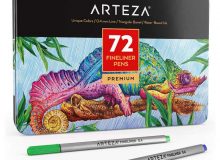4 Wacom graphics drawing tablets under $100 with software bundle
Best drawing tablet for beginners with software bundle included – 4 great Wacom Intuos models
Wacom has created a line of drawing tablets that let you bring your ideas to life in digital format. Great for drawing, sketching, painting, or just doodling, these tablets let you do everything that previously could only be done on paper or canvas. Perfect for beginner artists, the tablets are easy to use, easy to connect to your computer, and each include distinct drawing software bundled with a bunch of awesome freebies. Best of all? They all cost under $100.
 Wacom Intuos Draw with ArtRage software included
Wacom Intuos Draw with ArtRage software included
This tablet is a complete digital drawing kit, and great for beginners or artists who have a small work space. With the ArtRage drawing software included, you can bring your imagination to life in seconds. The stylus, which is a comfortable pressure-sensitive pen, completely replaces the mouse for easier control of lines and brush strokes. Shortcut keys can be easily programmed for commonly used commands, i.e., copy/cut/paste. Connect to your computer, and use the stylus to sketch, paint, and draw all of your creations in minutes.
Key features
• Express shortcut keys
• Compact and portable
• Pressure sensitive stylus
• ArtRage drawing software
• Free online drawing tutorials
Pros
• Left and right hand compatible
• Free metal print
• Wireless kit available
Cons
• No multi-touch feature
• Online tutorials are only free during 30-day trial membership
See the latest price for the Wacom Intuos Draw right here
 Wacom Intuos Art with Corel Painter Essentials 5 software included
Wacom Intuos Art with Corel Painter Essentials 5 software included
The Intuos Art tablet lets you paint, draw, sketch, and doodle with its extremely pressure-sensitive pen. But the fun doesn’t stop there. Although the pen is fantastic, we’ve gotten used to touching the screens of our gadgets to complete standard commands. With the multi-touch capability, use your fingers to navigate around the screen, scroll, and zoom in or out. There are also four customizable express keys for simple commands such as cut, copy, paste, and of course the undo command.
Key features
• Multi-touch capability allow finger commands
• Four express shortcut keys
• Digital Art Pack includes Corel Painter Essentials 5 software
• Free online drawing tutorials
• Free 8×10 metal photo print
• 8×8 Shutter fly Photo Album
Pros
• Left and right hand capable
• Wireless accessory kit available
Cons
• Must renew membership for access to online tutorials after 30 days free trial
See the latest price for the Wacom Intuos Art right here…
 Wacom Intuos Comic with clip Studio Paint pro and Anime Studio software included
Wacom Intuos Comic with clip Studio Paint pro and Anime Studio software included
The Comic tablet is small and portable, allowing you to cart it with you just about anywhere. It’s another tablet that is great for beginners because it uses Clip Studio Paint Pro and Anime Studio software that – literally – puts the world of drawing at your fingertips. The stylus varies between super fine lines and thick brush strokes. Because it was designed with multi-touch functionality, you can get creative faster without being overwhelmed with the complexity of a difficult software application. Using a combination of the express shortcut keys, the pressure-sensitive stylus, and multi-touch capability, your artwork will spring to life almost faster than you can draw it.
Key features
• Multi-touch function
• Draw and ink frames
• Clip Studio Paint Pro and Anime Studio software
• Express shortcut keys
Pros
• Right/left-hand compatible
• Included animation software
• Free comic books included
• Wireless adapter kit available for purchase
Cons
• Free online tutorials expire after 30-day free membership
See the latest price for the Wacom Intuos Comic right here…
 Wacom Intuos Photo with Corel PaintShop Pro photo editing software included
Wacom Intuos Photo with Corel PaintShop Pro photo editing software included
Photography can be turned into so much more than just clicking a camera. The real fun begins when the editing starts. With the help of the online tutorials, beginners will have no problems creating photo books, cards, and more using the multi-touch functionality for zooming, scrolling, and using the copy/paste commands. And don’t forget those wonderful express shortcut keys that you can customize.
Key features
• Corel PaintShop Pro photo editing software
• Multi-touch functionality
• Express shortcut keys
• Fits right/left handed users
Pros
• Professional looking photo editing results
• 20-page Shutterfly photo album included
• Free 8×10 canvas color print
• Wireless adapter kit available
Cons
• Online tutorials expire after free-trial membership
See the latest price for the Wacom Intuos Photo right here…
 Four of the best quality graphics drawing tablets you can find at such a low price – which is the best starter tablet for you?
Four of the best quality graphics drawing tablets you can find at such a low price – which is the best starter tablet for you?
Getting professional drawing and photographic results is no longer only available for professionals. Beginners now have access to those same tools at an affordable cost. Portability, easy installation, and affordability are all the things that make purchasing one of these tablets a no-brainer. Replacing the cumbersome mouse with a comfortable ergonomic pressure-sensitive pen while utilizing the multi-touch function will open creative doors to new levels of drawing, painting, or editing photos. Creating beautiful images is now easy and affordable, so grab a tablet, and let your imagination run wild.