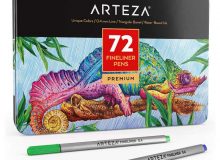Best Graphic Design Software for Beginners – Photoshop Elements 15
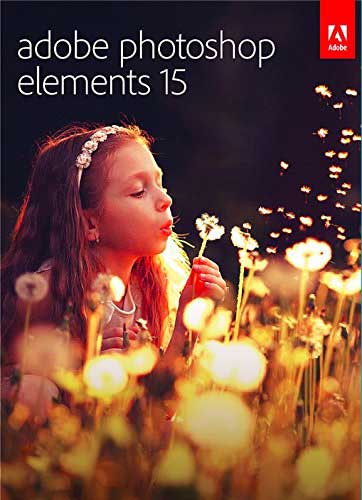 If you want the best graphic design software for beginners, Elements 15 may be it. Adobe released Photoshop Elements 15 in October 2016, and it has some impressive upgrades. It improves on previous features of Elements 14, and has some interesting and useful new tools for graphic designers.
If you want the best graphic design software for beginners, Elements 15 may be it. Adobe released Photoshop Elements 15 in October 2016, and it has some impressive upgrades. It improves on previous features of Elements 14, and has some interesting and useful new tools for graphic designers.
With the enhancements and new functionalities, Adobe managed to keep the price relatively low. The full version of Photoshop is almost double the price and has features that aren’t always useful to beginners. If you want .
Elements 15 Easier to Use
Artists are attracted to easy to use graphic design software that delivers beautiful results. Getting started with Elements 15 isn’t difficult. Setup is relatively simple. Follow the prompts, and it practically installs itself. It’s compatible with both Mac and PCs. The only system requirement is a 64-bit processor. You can purchase the discs or download it directly.
What makes this the best software for graphic design is that artists and photographers of any level can benefit from the enhancements and new tools. It’s user-friendly for both novices and beginners.
Adobe has made Elements 15 easier and faster to use by automating the Quick Edit feature and Organizer modes. This takes away some of the manual functions that would confuse a beginner.
Touch-friendly Screen
When using the Organizer or Quick Edit mode, let your fingers do the work. These two actions are now touch-friendly – another feature that makes Elements 15 a very easy to use graphic design software package. Find, sort, edit, and enhance images with the tap of your finger. The ability to use a touch screen is what helps to rank this as one of the best software for graphic design projects currently available.
Adobe Elements 14 vs 15
If you’ve used Elements 14, you’re already familiar with the basics. Adobe has taken a few of the most commonly used tools and made them better. Then they added a longer list of new features.
Elements 15 has significantly enhanced the existing functions of:
- Improved search
- Guided Edits
- Social and sharing
- Batch editing
- Find filters easier
- eLive tutorials
The new features of Element 15 include:
- Quick Edit Mode and Organize Mode are touch-friendly
- Smart tags organize images by category
- Quick facial feature and hair edits
- Text to photos
- Create collages
- Add motion blur
- Turn photos into paintings
- Customize photo frames
- Fix photos by the batch with Instant Fix technology
Elements 15 What’s New?
The best graphic design software for beginners should be simple to use and easy to understand. By automating functions, using Guides, and well-presented tutorials, Elements 15 is at the top of the list.
Finding your photos doesn’t have to be a search and rescue mission. Smart tags let you search by person, place, or event. Use tags like Mom, cat, sunset, beach, vacation, etc. It also uses facial recognition. It automatically scans photos for faces and matches them to the appropriate person under the People category in the Organizer.
Sharing on social media is simple. When you’re finished editing a photo, share it directly to Twitter, Facebook, YouTube, and other platforms.
Remove wrinkles, correct blinking eyes, and brighten a smile with a few clicks. Turn frowns or resting faces into smiles. The changes are made live so you can see exactly how that change looks in real-time. If you don’t like how the photo is looking, the safety net of a “Revert” button restores the image to its original state.
Forget fixing each photo. Editing can be done to a batch of photos at one time rather than individually. With the Edit Mode touch-friendly, batches can be edited even faster.
Graphic designers can quickly turn pictures into text. Creating a word that is made up of images can be done with a few clicks. You can add font styles, change the font size, and add shadows and lines wherever you want. Give it an embossed look for that extra special professional vibe.
Creating collages is a snap. Choose a single image to use, then choose the desired theme. This is a fantastic technique to use for creating photo books or scrapbook pages.
Add a motion blur to a photo of your car so it looks like you’re speeding down the road when you’re actually parked. The Speed-Pan function adds blurriness to the background while keeping the subject focused.
Turn a photo into a piece of art by adding paint brush effects. You can apply textures and choose from various color schemes to make a digital image look like a painting. Don’t forget to share it online to show all your friends.
Enjoy better selfies and spontaneous photos by eliminating blurriness from a shaky camera. One click adds clarity and removes blur.
Type text directly onto a photo, or reveal a portion of one image through another via the layering functionality.
As with Elements 14, frames can be added to a photo. But Elements 15 gives you the opportunity to create your own. Once you create the shape of the frame, Elements does the rest.
Photomerge is the best way to mash multiple photos into one. Take a subject out of one image, and insert it into another. Move an object, and the background automatically fills in the empty spot.
Master the wonders of editing
What makes a program qualify as one of the best graphic design software for beginners? Being user-friendly. Adobe has added the Guided Edits feature which eases a beginner into using Photoshop, but it’s also useful for those with more experience.
A toolbar appears and offers 45 Guided Edits from which to choose. Each one provides step-by-step instructions on how to use them. The steps are easy to understand, and some only require a mouse click to implement. You can work faster with better results.
Elements 15 Affordability
What software do graphic designers use? Expensive ones. But beginners don’t have hundreds of dollars to spend on software. Save your money, and get all the features of a more expensive design suite for half the price.
The entire software suite of Elements 15 is included in the price. There’s no subscription needed or individual features that need to be purchased separately. One price includes all of the software features that a beginner or experienced artist may need.
Conclusion – Elements 15 – the Best Graphic Design Software for Beginners
There are free versions of editing software available online, but they aren’t always the best software for graphic design. They don’t measure up to the features, speed, and easy-to-use functionality that Elements 15 has. For beginners who need photo editing software with a reasonable price, this is it.
Artists no longer face a canvas and apply acrylics all day. Art can be created from digital photos that surpass the canvas creation. Any photo can become your canvas while Elements 15 provides the paintbrush.
Make a sunset comet to life with enhanced colors. Or strip the color for a striking black and white photo. Create unique artwork by turning a photo into text for cards, banners, or signs.
The eLive tutorials are held within the application to get you immediate and specialized help. There’s no limit to what an artist can do with a graphics tablet and this amazingly easy to use graphic design software.
 Get the Latest Price for Adobe PhotoShop Elements 15 Here…
Get the Latest Price for Adobe PhotoShop Elements 15 Here…
Are you looking to upgrade your graphics drawing tablet or perhaps looking for a smaller more portable tablet?
See my reviews on the full range of tablets on the market here…