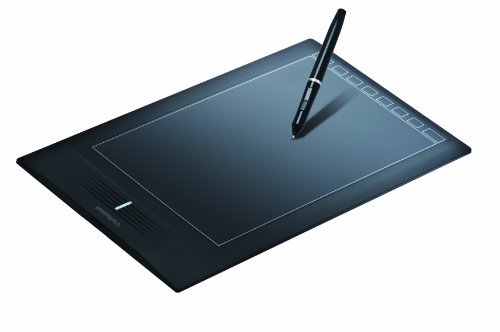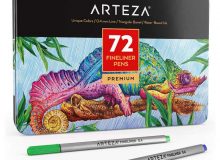5 top rated low cost graphic design pad and pens $50 – $100
Art tablets for beginners or a second portable tablet?
Are you on the brink of entering the digital world of art? Perhaps you are already there but need a second more affordable portable graphics tablet for different locations?
We look at five of the top rated direct draw tablets (connected to a computer monitor to display the drawn images) that are lightweight, robust and relatively low cost in the price range $50-$100 to give you the heads up on the best graphics tablet for beginners or second tablets for the more experienced.
This is a deceptively good value tablet that compares very favourably with some of the more expensive brands such as Wacom. It has a stylish sleek and thin design which combined with a sturdy build makes it highly robust and portable.
Customer reviews indicate that this tablet ticks most of the boxes. In particular – the smooth drawing area which feels good while drawing allowing unrestricted line movement. A decent length of USB cable gives more freedom on the desktop. The only down side noted was that there were some cases where the drivers did not run smoothly for MAC users although it was pointed out that there are additional downloads available online to overcome this problem.
- Active drawing area 10″ x 6.25″
- Unit weight 2.1 pounds
- Unit dimensions 13.3″ x 8.1″ x 0.3″
- USB Connection
- Stylus – Wifi
- Advanced function keys
- Handwriting recognition/conversion
More information and latest price for the VT Realm Graphic Pen Tablet here…
 Wacom Intuos Pen and Touch Small Tablet
Wacom Intuos Pen and Touch Small Tablet
Wacom is synonymous with quality graphics tablet products and the Intuos Pen Touch Small Tablet is no exception.
With over 1200 x 5 star reviews this is definitely worth considering, especially with the Autodesk Sketchbook Express & ArtRage Studio software bundle included in the deal.
- Active drawing area approx. 5.8 inch x 3.6 inch
- Unit weight 2.1 pounds
- Unit dimensions 8.25″ x 6.9″ x 0.4″
- 1024 pressure sensitivity levels
- USB Connection approx 3′ (but can be made wifi with adapter kit – sold separately).
- Stylus – battery free with eraser built in
- 4 customizable express keys
- Multi touch gesture control
More information and latest price for the Wacom Intuos touch and pen small tablet here…
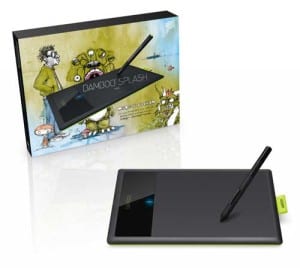 Wacom Bamboo Splash Pen Tablet
Wacom Bamboo Splash Pen Tablet
This is another great product from Wacom and is similar in some areas with the Intuos but with less functionality i.e. no express keys or touch/gesture control. The other striking difference is the layout of the drawing active area which is to the side rather than under the non active area.
With an impressive 450 x 5 star reviews this is another tablet which deserves a second look and also includes the software bundle of Autodesk Sketchbook Express & ArtRage Studio. The downside is that the wifi kit (which can be purchased separately for other Wacom direct draw models) is incompatible with the Bamboo Splash.
- Active drawing area approx. 5.8 inch x 3.6 inch
- Unit weight 2 pounds
- Unit dimensions 11″ x 6.8″ x 0.4″
- 1024 pressure sensitivity levels
- USB Connection approx 2.5′
- Stylus – battery free with eraser built in
More information and latest price for the Wacom Bamboo Splash Pen tablet tablet here…
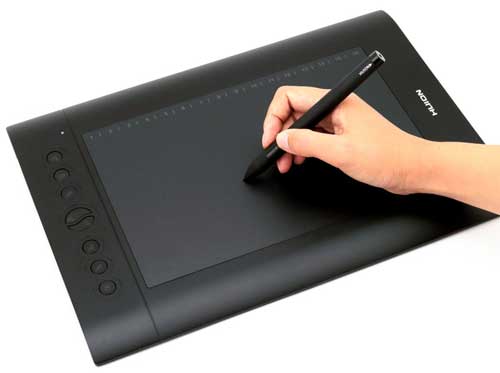 Huion H610 Pro Graphics Drawing Pen Tablet
Huion H610 Pro Graphics Drawing Pen Tablet
The Huion H610 is *currently the #4 best seller in the Amazon’s ‘Graphics Tablets’ category which is pretty good considering it is not one of the most expensive graphics drawing tablets on the market!
With an active drawing area of 10″ x 6.25 this is substantially larger than the previous Wacom tablets above, and has double the pressure sensitivity levels. With over 170 x 5 star reviews this is an attractive proposition particularly as its around $20 cheaper than comparable Wacom tablets. On the down side there are some small issues with pressure sensitivity (sometimes requiring more pressure on the stylus) and occasional software conflicts.
- Active drawing area approx. 10″ x 6.25″
- Unit weight 2.5 pounds
- Unit dimensions 16″ x 13″ x 1.9″
- 2048 pressure sensitivity levels
- USB Connection approx 59″ cable
- Stylus – battery free (rechargeable)
- Does not come with software bundle
More information and latest price for the Huion HG610 Painting Drawing Pen Graphics Tablet here…
* ranking at 19.5.15
 Ugee G3 Graphics Drawing Tablet with 9 X 6 Inches Large Active Area
Ugee G3 Graphics Drawing Tablet with 9 X 6 Inches Large Active Area
The Ugee GS is high rated on Amazon but unfortunately this rating is based on only a handful of reviews. However it looks a pretty decent graphics tablet with a sizeable 9″ x 6″ active drawing area and a stylish sleek finish as you can see.
There are no express keys fitted to this tablet although there is some customisation available through the soft keys on the edge of the tablet but this is a bit complicated but can be done using the operating manual supplied. A battery free stylus pen is provided which is rechargeable with the charging cable supplied in around one hour. Based upon the small volume of reviews it appears to be good value with a relatively low price ticket compared to similar Wacom tablets however it is not supplied with any graphics software which really loses it’s financial edge unless you already own software.
- Active drawing area approx. 9″ x 6″
- Unit weight 0.6 pounds
- Unit dimensions 13″ x 8″ x 0.3″
- 2048 pressure sensitivity levels
- USB Connection approx 60″ cable
- Stylus – battery free (rechargeable via charging wire)
- Does not come with software bundle
More information and latest price for the Ugee G3 Graphics drawing tablet Tablet here…
* ranking at 19.5.15
So which is the best drawing tablet for PC or Mac?
This is a difficult question to answer as is the case with any graphics drawing tablet comparison – there is the added element of personal circumstances and personal choice. However we feel that for design of build, features and sheer quality the Wacom Intuos Pen and Touch Small Tablet is the best digital drawing pad overall within this price bracket. As an added bonus Wacom sell the same tablet as a ‘certified refurbished’ for considerably less with a 12 month guarantee – See latest details and price for the certified refurbished model here…
For a bigger active drawing area, and value for money we would advise the Huion H610 Pro Painting Drawing Pen Graphics Tablet – as we feel that sometimes size really does matter!