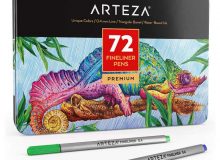Review: What is a Bamboo Spark and how can artists use it?
What is a Bamboo Spark?
Skip review to see product details…
Newly developed by Wacom is an innovative piece of technology that utilizes a smart pen to capture your writing and turn it into a digital version that’s stored online.
It’s a hybrid of a notebook and graphic tablet. A regular pad of A5 paper slips into the “smart folio.” Paper is on one side, your tablet or smart phone on the other.
Write on the included paper with the pen. Push a button, and the Bamboo drawing program converts the handwritten notes to a digital version. It’s one of the fastest and creative ways to present something to a colleague or share online with friends.
How Does the Bamboo Spark Work?
The 8×10 neoprene Bamboo drawing pad holds a standard A5 notepad. Within this smart folio is an electromagnetic resonance sensor board that communicates with the smart pen. Every stroke of the pen is recorded with 1,024 levels of pressure sensitivity. The smart pen mimics writing with a regular ballpoint pen. It’s comfortable to use and wireless. No movement restrictions or annoying cords.
The pen houses all the mysterious technology without looking futuristic. It uses standard ink, keeping with the old fashioned pen-and-paper theme, and glides across the paper like any regular pen. Two extra ink cartridges are included but are only sold through Wacom.
It’s charged before shipping and usually ready to go out of the box with at least a 40% battery. It uses an included USB cord to charge. A full battery lasts up to eight hours – plenty of time to think of creative art ideas for adults and teens. It’s lightweight, compact, and mobile. Throw it in your bag and get your ideas down wherever you are.
There are no gadgets or buttons to fumble with. There’s the standard on/off button and the sync button on the bottom spine. When you finish a page, hit the sync button and move on to the next page. Buttons are easy to find, and easy to operate.
Creative Art Ideas for Adult Using the Bamboo Drawing Pad
Write, draw, color, highlight, and erase are all functionalities of Wacom’s Bamboo drawing pad. Download the Bamboo pad app to your device. Draw on the paper. Add color or highlight text through the app.
Draw black and white sketches easily. Create a colorful garden. Create illustrations for a children’s book. Sketch out a comic idea. Creative component ideas can be captured and saved instantly.
Create, Save, and Store Your Work with the Bamboo Pad App
If you have the urge to sketch a cartoon or scribble out a comic strip, don’t wait until you get home to your computer. Flip open your Bamboo drawing pad, grab the pen, and get your idea down. Sync it via Bluetooth to save it. Your work – up to 5GB of data – is uploaded to the Wacom Cloud. Retrieve and refine it from any computer or graphic tablet.
A nice feature of the app is that it can split your drawings or notes into two distinct files. Scroll through your project via a timeline for an instant replay of the process of creating your work. Rewind, fast forward, stop, and split exactly where you need to.
Don’t worry about being unable to save your work without being connected. The Bamboo drawing program can save up to 100 pages internally. It automatically syncs with the Cloud when a connection is established.
Export your Files for Easy Sharing
When you’ve completed your project, exporting them is easy. The app turns your handwriting into plain text that can be shared through emails or other text apps.
Extract files individually using the jpeg, single-page PDF, or Wacom Ink Layer Language (WILL) formats. Or export them in a single file as a multi-page PDF. These formats make sharing through Dropbox, Bamboo Paper, Inkspace, and Evernote easy to share and collaborate on with friends and coworkers.
Three Bamboo Spark Designs to Choose From:
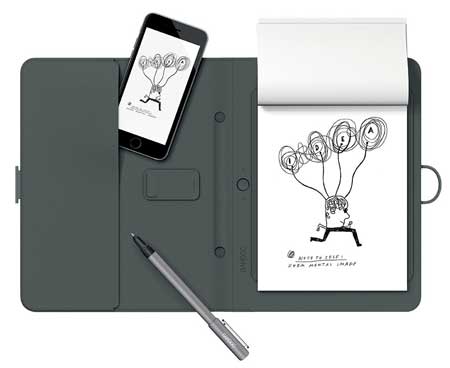 Wacom Bamboo Spark with Gadget Pocket
Wacom Bamboo Spark with Gadget Pocket
Protect your work with a smart folio cover that also provides a unique storage spot to hold a smart phone as you draw.
Draw on the notepad and sync to your phone. Then slide the phone into the pocket, keeping it safe.
If keeping your phone tucked away in the sleeve isn’t optimal, use the pocket to store extra paper.
Get the latest price for the Bamboo Spark with Gadget Pocket here…
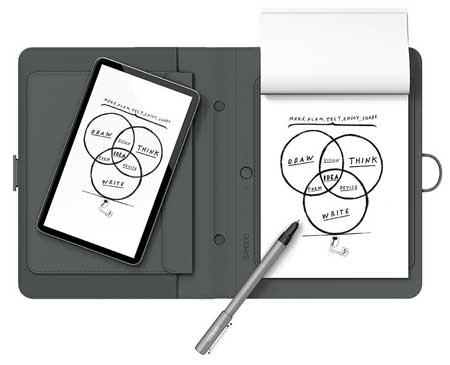 Wacom Bamboo Spark with Tablet Sleeve
Wacom Bamboo Spark with Tablet Sleeve
This Bamboo drawing pad is designed to fit a standard tablet. The left side interior has two storage compartments – an open pocket to slide in notes, scraps, or extra paper – and a pocket on top of that with a flap to secure the tablet when not in use.
The opposite side holds the included paper notepad of 50 blank pages. A groove on the inside spine holds the pen. Your tools are safe and ready to go where you go.
Get the latest price for the Wacom Bamboo Spark with sleeve here…
 Wacom Bamboo Spark with Snap-Fit for iPad Air 2
Wacom Bamboo Spark with Snap-Fit for iPad Air 2
For the die-hard Apple fans, this smart folio was made specifically to snap the iPad Air 2 securely into place.
With the tablet on the left side, there’s plenty of room to draw on the included 50-page notepad secured on the right side.
Combining the iPad and the Bamboo drawing program opens the door of developing creative art ideas for adults, teens, and kids.
Get the latest price for the Wacom bamboo Spark with Snap-Fit for iPad Air 2 here…
Why would the Bamboo Spark benefit cartoonists and artists?
The Bamboo Spark is not a substitute for a high-tech graphic tablet. But it is a great tool for cartoonists and artists who need to capture their ideas quickly and simply. It’s also perfect for creating easy art projects for adults and children who enjoy drawing, sketching, or coloring.
The Bamboo pad app is compatible with iOS and android. It’s easy to use, and fun to sketch out your ideas with a real pen and paper. It’s even easier to digitize those ideas. By combining the pen and paper of yesterday with the creative component ideas of modern tablet technology, this Bamboo drawing program brings your ideas to life with a stroke of a pen.
Related Posts:
4 Wacom intuos drawng tablets with graphics software bundle included for under 100 notes!